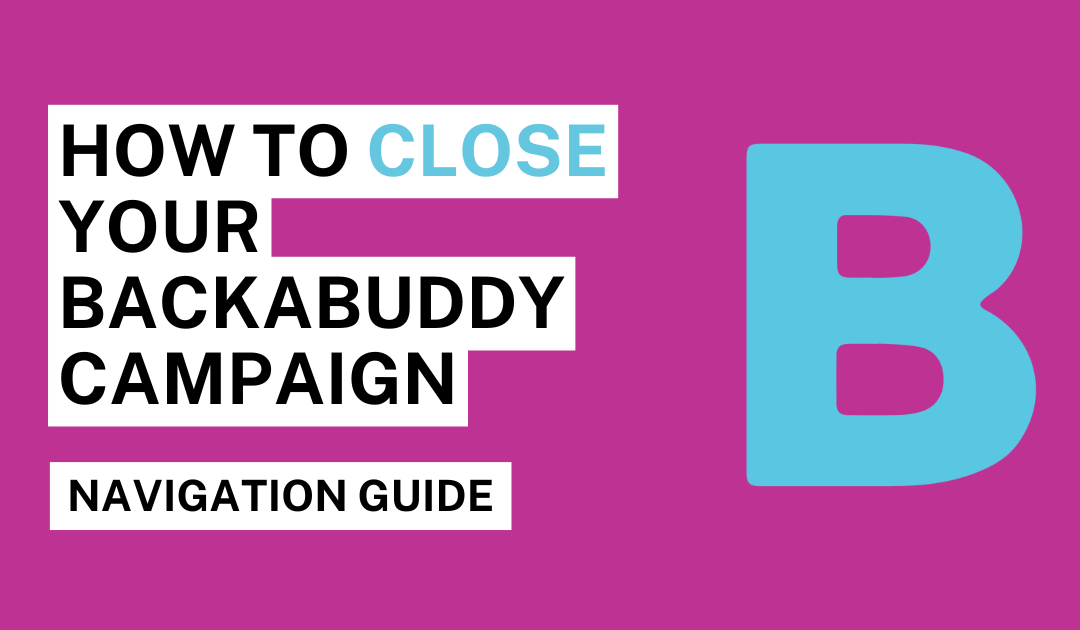This is the how-to guide for closing and hiding your BackaBuddy campaign. Understand the process and provide feedback about your experience.
Steps to Close Your Campaign:
- Log into your profile and go to “My Campaigns.”
- Select “Manage Campaign” for the campaign you wish to close.
- Choose a reason for closing and click “Close Campaign.”
Watch Our Step-by-Step Guide on YouTube
Contact Us:
For any questions, reach out to your campaign manager for personalised assistance, alternatively contact us, here.
Want impact stories and top crowdfunding tips? Sign up for our newsletter and join our community!
We’d Love Your Feedback:
Your experience matters to us. Please take a moment to complete our survey for feedback—your insights help us improve and better support our community!