To modify or cancel your recurring donation on the BackaBuddy platform:
- Log in to your profile.

- Go to Profile > My Donations > Manage Recurring section.
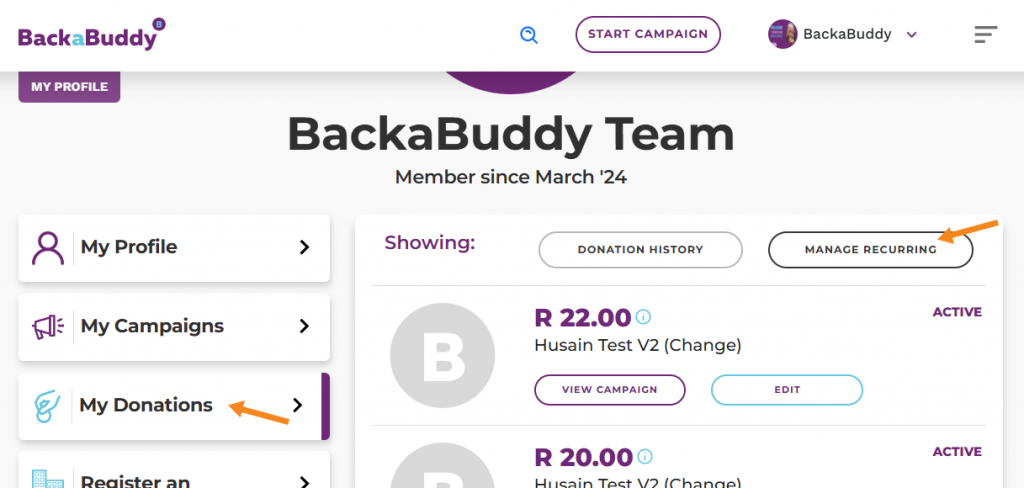
- Locate the recurring donation you wish to adjust or cancel.
- Click on the specific recurring donation’s Edit button to access its details.
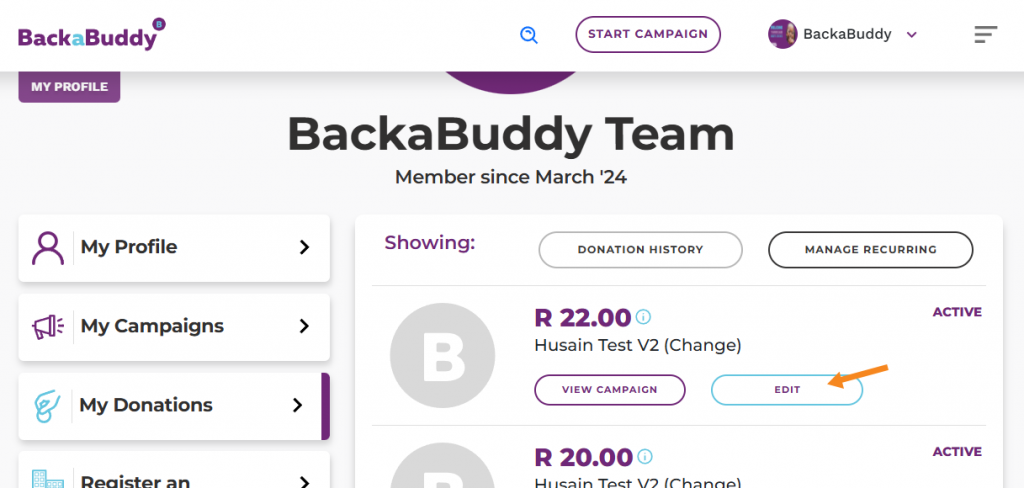
- Within the donation details, you’ll find options to adjust the donation amount, change the payment term or deduction date, or cancel the recurring donation altogether.
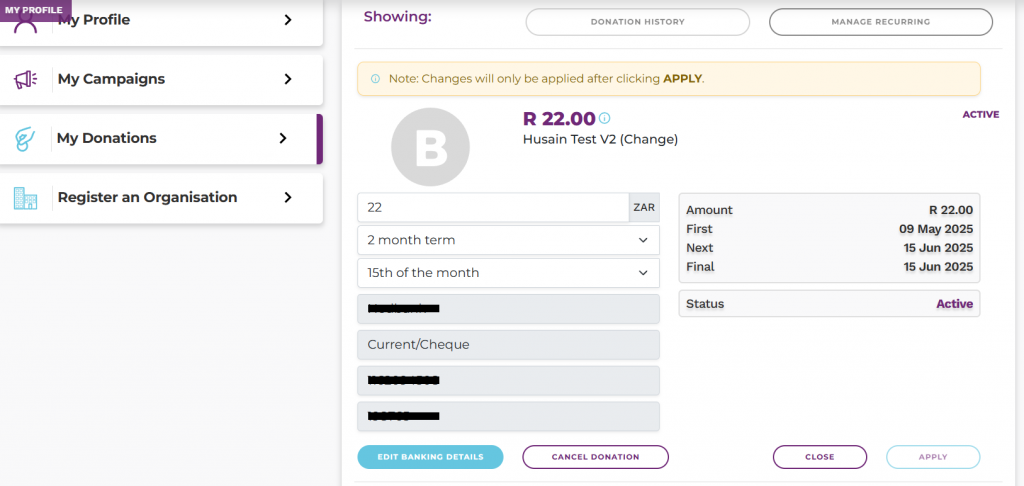
- Follow the on-screen prompts to confirm any changes or cancellation.
To cancel your recurring donation from the PayPal platform:
- Go to Settings.
- Click Payments.
- Select Automatic payments.
- Select the merchant’s name or email address and click Cancel.
Please ensure that any adjustments or cancellations are made before the next scheduled donation date to avoid any unintended contributions.
By managing your recurring donation from your profile, you retain control and flexibility over your support for the campaign or cause.
