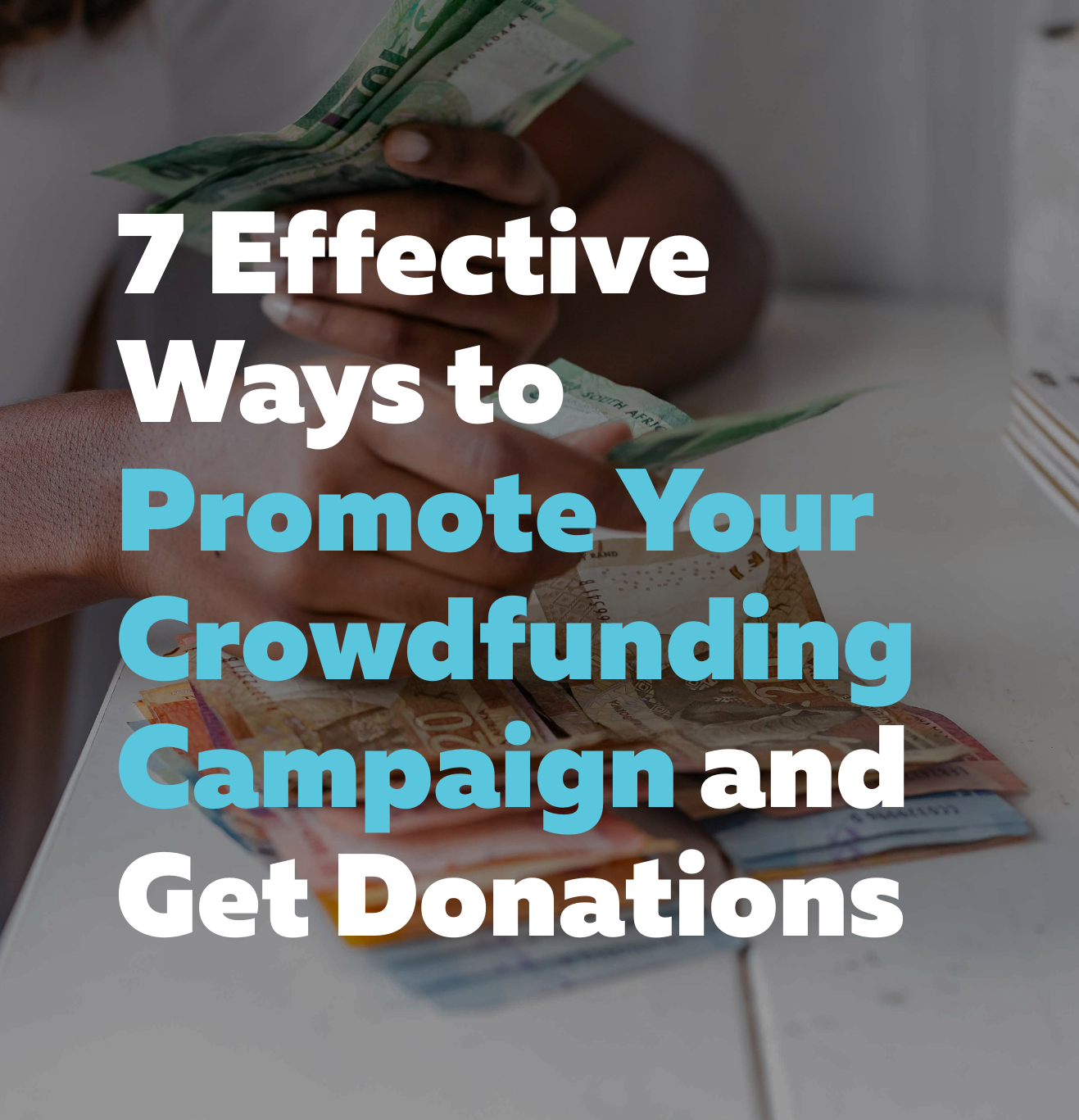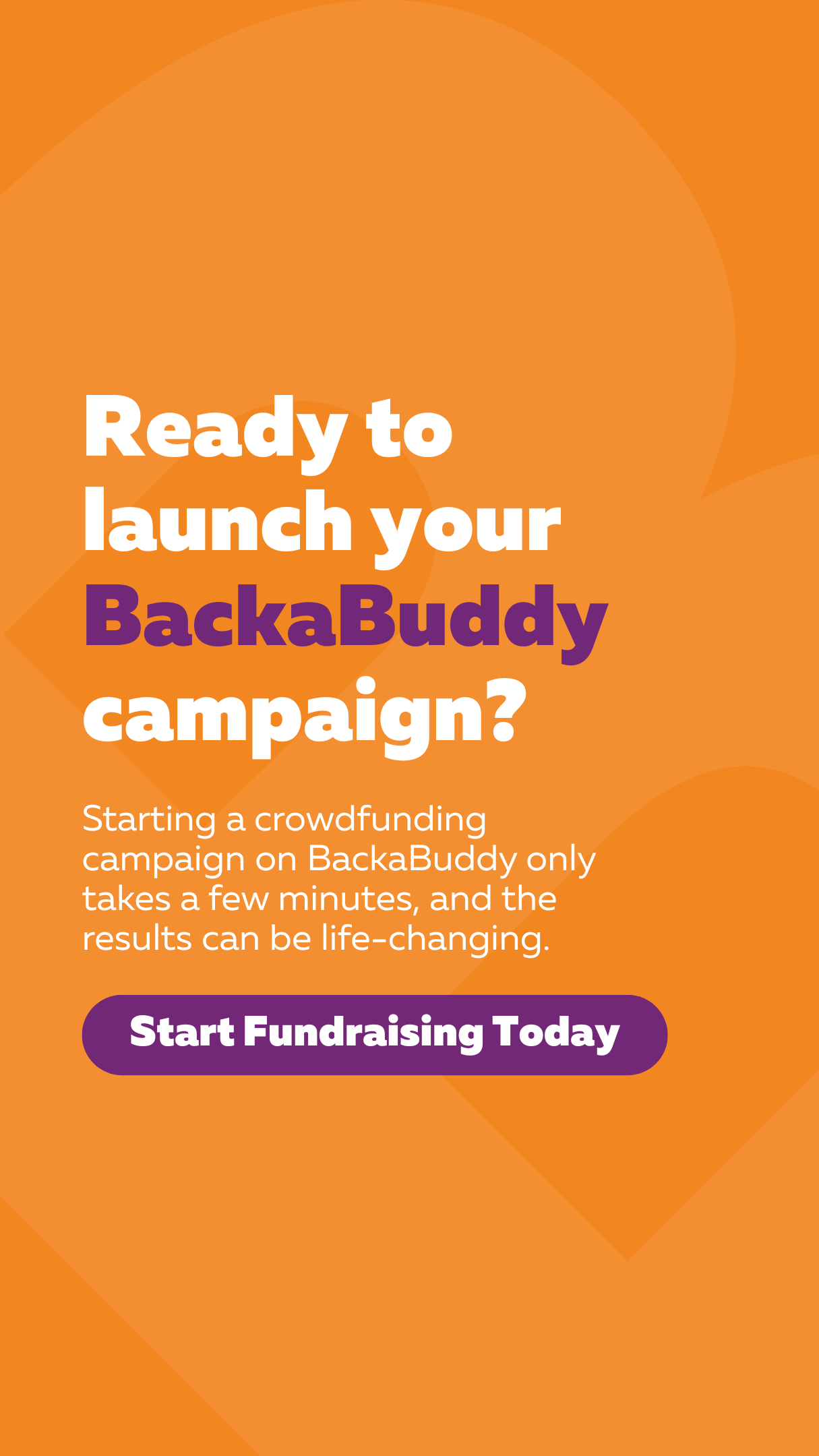Using instant messaging apps such as Whatsapp, Facebook messenger and WeChat is a great way to launch your crowdfunding campaign to your immediate network, share positive updates, thank donors, and promote your campaign in a creative way.
In this guide, we will discuss the power of Whatsapp Marketing and walk you through some practical tips that you can use to promote your cause.
Why use WhatsApp to promote your crowdfunding campaign?
- 90% of internet users in South Africans are active users of WhatsApp, according to a report by Hoodsuite.
- 98% of WhatsApp messages are both opened and read according to Dynmark. Hoodsuite also reports that Whatsapp messages are opened within the first 3 seconds.
- Over 450 million Whatsapp users make use of WhatsApp stories, surpassing even Snapchat, a report by Business Of Apps finds.
- 84% of online sharing now takes place through instant messaging according to RadiumOne.

Constructing your message
When putting together a WhatsApp message, make sure to keep your message short (no longer than 80 characters), personal and informative.
Remember to introduce your campaign in a friendly way to attract donors, make sure to summarize what you’re crowdfunding for and mention the positive impact donations will have on your beneficiary.
Don’t forget to include your BackaBuddy link at the end of your message, so potential donors will be able to make a contribution. It is also a good idea to ask your contacts to share your campaign with 5-10 of their contacts to help you reach a wider audience.
An example,
Hi Monique, I hope you are well!
I have created a crowdfunding campaign on BackaBuddy to feed 100 families in Pietermaritzburg who are unable to provide for their families during the lockdown.
We have so far raised R 15 000 towards our fundraising target! Funds raised will be used to purchase digital food vouchers for those in need.
Please support us by making a small donation on BackaBuddy. If you’re unable to contribute, please be so kind as to share our campaign with your friends and loved ones. https://www.backabuddy.co.za/feeding-pietermaritzburg
Remember to add a Photo or Video to accompany your message.
Support your message with media
As they say, a picture says a thousand words. Support your introductory message with a few hi-quality images that illustrate what your campaign is about. Sharing videos or voice notes is also a great way to engage and share more information about your campaign!

Practical ways to use WhatsApp to share your crowdfunding campaign
Forward a message
Create a short message to introduce your campaign and forward your campaign privately to 5 friends at the same time.
Here’s how:
- In an individual or group chat, tap and hold the message you want to forward, then tap Forward.
- To forward multiple messages, you can select additional messages after you select the first message.
- Tap Forward.
- Search for or select the individual or group chats you want to forward the messages to.
- Tap Forward.
Create a broadcast list
Create a broadcast list to share your campaign as mass message to an unlimited number of contacts. Once the list as been created, you will be able to revisit it to share more messages with the same group of people.
Here’s how:
- Go to WhatsApp > More options > New broadcast.
- Search for or select the contacts you want to add.
- Tap the check mark
.
Create a group
Create a group chat to share your campaign with your WhatsApp contacts. Smaller groups are recommended, but if you have a big network, you are able to add up to 256 contacts in a single group.
Use WhatsApp groups to send campaign updates and motivate your immediate network to promote your campaign and find new potential donors.
When you have created a group, all participants will be able to interact with each other and will be notified of incoming messages.
Here’s How
- Go to the CHATS tab in WhatsApp.
- Tap More options > New group.
- Alternatively, tap New chat
> New group.
- Alternatively, tap New chat
- Search for or select contacts to add to the group. Then tap the green arrow.
- Enter a group subject. This will be the name of the group that all participants will see.
- Optionally, add a group icon by tapping the Camera icon.
- Tap the green check mark when you’re finished.
Create a WhatsApp Story/Status
WhatsApp Stories are a great way to share updates, engage with your close network of supporters and ensure your campaign maintains momentum throughout your crowdfunding journey.
Here’s How:
- Tap Status
.
- Tap:
- Camera
or My Status to take a photo, record a video or GIF or choose an existing photo, video or GIF from your gallery. Remember to include a caption to introduce your campaign. Tap send
.
- After you have posted a photo in your status, the next steps is to share your BackaBuddy link using the Text icon.
- Tap on
to write a short message about your campaign and copy to your BackaBuddy link for donations. Tap send .
- Camera
This will allow your contacts to click from your status onto your BackaBuddy campaign to make a donation.
We hope you enjoyed our tips for WhatsApp Marketing! While WhatsApp is a great tool to use to reach a wider audience, it should not be used in isolation.
Click Below for more tips on how to run a successful crowdfunding campaign on BackaBuddy: