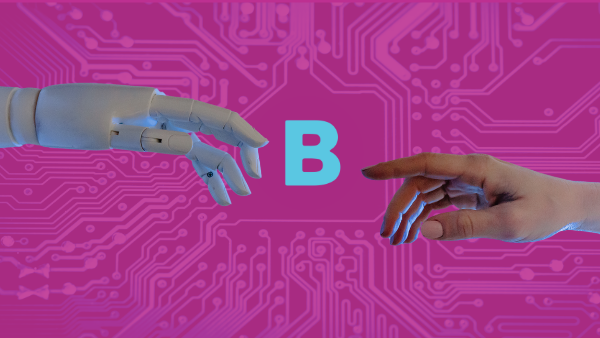Crafting an engaging campaign story, creating attention-grabbing social media posts, and reaching out to potential donors effectively via WhatsApp or email are key to the success of your BackaBuddy crowdfunding campaign. If you’re new to using ChatGPT, don’t worry—this powerful tool can help you generate the content you need, provided you guide it with the right information.
ChatGPT is a versatile assistant that can help you write compelling campaign messages, craft social media posts, and even offer advice on promoting your campaign.
Here’s how to get started:
- Visit the Platform: Head over to https://chat.openai.com to access ChatGPT. You can also download it from app stores on mobile devices.
- Create an Account: If you don’t have an account yet, sign up for free. If you already have one, just log in.
- Pick Your Plan ChatGPT offers a free version, but if you need advanced features or more power (like using GPT-4), you can upgrade to ChatGPT Plus
- Start a Conversation: Click on the “Message ChatGPT” bar and type in your request or question. Here are a few examples of what you can ask:
- “Write a clear and persuasive campaign message.”
- “Create engaging social media posts to promote my campaign.”
- “Give me advice or strategies for reaching more donors.”
You can use ChatGPT as your brainstorming partner, idea generator, and content helper to maximize your campaign’s success on BackaBuddy.
What is a Prompt?
A prompt is the message or question you give to ChatGPT to help it understand what you need. The clearer and more specific your prompt, the better the response will be. Think of ChatGPT as a friendly assistant—it needs you to explain what you want, and it will generate the text based on your request.
How Does ChatGPT Work?
ChatGPT works by generating responses based on the information you provide. Think of it as having a conversation with a helpful assistant that offers suggestions based on your requests. If the initial response doesn’t fit your needs, you can ask ChatGPT to regenerate a new response or refine it further by asking follow-up questions.
A helpful tip: talk to ChatGPT as you would to an assistant. Be clear and direct about what you need, and it will respond with useful ideas. The more specific you are, the more tailored and accurate the responses will be!
How to Prompt ChatGPT to Write Your Crowdfunding Story
Your campaign story is essential for inspiring people to support your cause. Here’s how you can prompt ChatGPT to write a great story for your BackaBuddy campaign.
Step 1: Gather Your Key Details
Before you start prompting ChatGPT, make sure you have the following details ready:
- What are you raising funds for? (e.g., medical expenses, education, sports, community projects)
- How much money do you need? (Be specific about the amount and how it will be used)
- Who is the beneficiary? (Name, age, and why they need the funds)
- Why does this person/cause need help? (Explain the situation that led to the crowdfunding)
- What impact will donations have? (How will it change the beneficiary’s life?)
- Is there a deadline? (Any time-sensitive events or dates, such as surgeries or school enrolments)
Step 2: Create Your Prompt for ChatGPT
Once you have your details, use them to create a clear and specific prompt. Here’s an example:
Example Prompt:
“Help me write a crowdfunding story to raise R50,000 for Sarah, a 6-year-old girl who needs heart surgery. Her family can’t afford the surgery, and the funds will cover her medical expenses and recovery. Make the tone emotional and heartfelt, and include a call to action asking people to donate and share the campaign.”
Step 3: Review, Regenerate, and Refine
Once ChatGPT provides a draft, read it over and see if it matches your needs. If you don’t like the response, you can ask ChatGPT to regenerate the response to get another version. This is a handy way to explore different writing styles or tones.
You can also ask ChatGPT to make specific changes by typing follow-up prompts, such as:
- “Can you make the story shorter?”
- “Make the tone more urgent.”
- “Can you make the story more emotional?”
Read our story writing guideline:

How to Prompt ChatGPT to Write Social Media Posts
Next, you’ll need social media posts to promote your campaign. ChatGPT can help with that too—just prompt it with the details and format you need.
Step 1: Gather the Details
Make sure you have the following info ready for social media posts:
- What’s the campaign for? (Medical bills, education, community project)
- Who is it for? (Brief description of the beneficiary)
- Fundraising goal (The amount you’re trying to raise)
(Encourage people to donate or share the post)
Step 2: Create a Prompt for ChatGPT
Here’s how to structure your prompt for different platforms:
– Facebook Prompt:
“Write a heartfelt Facebook post for a crowdfunding campaign to raise R30,000 for a local football team’s trip to a national tournament. Include a call to action asking people to donate and share.”
– Twitter Prompt:
“Write a short and engaging Twitter post asking people to donate R20,000 for Jake’s school fees. Include a call to action and a campaign link.”
Step 3: Review, Regenerate, and Adjust
If ChatGPT’s first response doesn’t feel quite right, ask it to regenerate the response to get a fresh take. You can also provide feedback to adjust the tone or format, like:
- “Make the Facebook post shorter.”
- “Make the Twitter post more inspirational.”
- “Can you add a stronger call to action?”
Read more on how to promote your campaign:

How to Prompt ChatGPT to Write WhatsApp and Email Messages
WhatsApp and email are great ways to ask for support directly from friends and family. Here’s how you can prompt ChatGPT to help you write these messages.
Step 1: Gather Your Key Details
Just like for the story and social media posts, you’ll need:
- Reason for fundraising (Medical bills, education, etc.)
- Fundraising target (The total amount you need)
- How donations will help (What the funds will be used for)
- Link to your campaign (Your BackaBuddy campaign link)
Step 2: Create a Prompt for ChatGPT
Use this example to prompt ChatGPT for WhatsApp or email messages:
Example Prompt:
“Help me write a WhatsApp message to ask my friends and family to donate to my BackaBuddy campaign to raise R40,000 for Sarah’s heart surgery. Include a call to action asking for donations and shares and mention how their support will make a difference.”
Step 3: Review, Regenerate, and Customise
After ChatGPT provides the message, you can regenerate it or tweak it by asking ChatGPT to make it shorter, more direct, or more personal. You could say:
- “Make this message shorter and more direct.”
- “Can you make the call to action stronger?”
- “Can you make the message more personal?”
Need Advice? Ask ChatGPT for Campaign Promotion Ideas, Strategies, and More
Aside from helping you write campaign messages and posts, ChatGPT can also give you advice and strategies to promote your crowdfunding campaign more effectively. You can ask ChatGPT a wide range of questions to support you through your campaign journey. Here are some examples of how you can use it:
Example Prompts for Campaign Advice:
“What are some creative ways to promote my crowdfunding campaign on social media?”
“Give me a strategy for reaching more donors for my medical crowdfunding campaign.”
“Can you suggest ideas for engaging videos to promote my crowdfunding campaign?”
“What are the best practices for writing an email to potential donors?”
ChatGPT can generate suggestions for social media strategies, video ideas, donor engagement, or even tips on how to improve your campaign’s visibility. You can ask for ideas, regenerate responses if you want more options, or follow up with additional questions to dive deeper.
Final Tips for Prompts:
- Be Specific: Always include details like the fundraising goal, the reason for the campaign, and who the beneficiary is when creating your prompt.
- Ask for Tone: If you want a specific tone (e.g., emotional, urgent, professional), be sure to mention that when prompting ChatGPT.
- Regenerate Responses: If you don’t like the first response, you can regenerate it for a new version or ask for specific tweaks to get exactly what you need.
By guiding ChatGPT with clear, detailed prompts, you can create strong crowdfunding stories, social media posts, direct outreach messages, and even get helpful advice and strategies to maximise your campaign’s success. Remember, you can always regenerate responses, refine them, and keep adjusting until you’re happy. Happy fundraising.