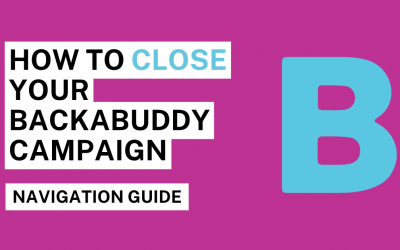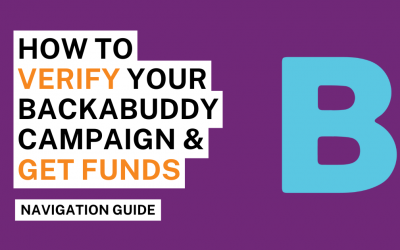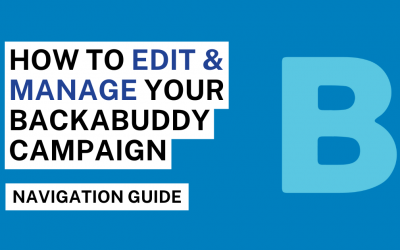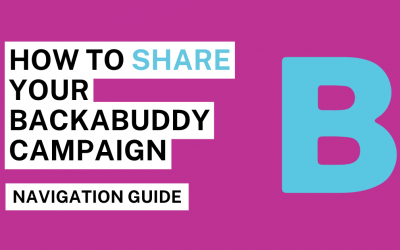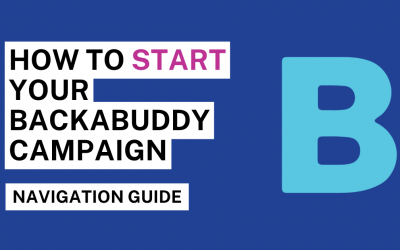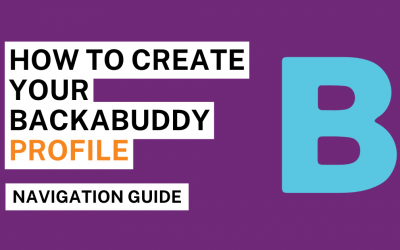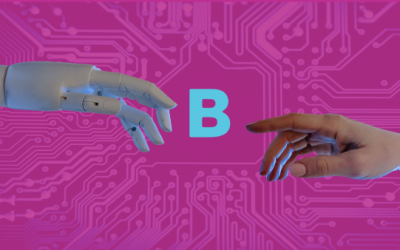Crowdfunding is redefining nonprofit fundraising by offering powerful tools to engage supporters and secure critical funding. In Crowdfunding for Nonprofits, experts Jill Ritchie and Erica Schofield provide a practical guide to launching successful campaigns, building resilient communities, and navigating the evolving fundraising landscape.
Crowdfunding Tips
How To Verify Your Campaign & Get Funds
Verifying your campaign is a simple but important step. This guide explains why verification matters, how to upload documents, and how to avoid delays.
How to Add a Team Member to Your BackaBuddy Campaign
Discover how to add team members to your BackaBuddy campaign. Collaborate more effectively and reach your fundraising goals with this easy step-by-step guide.
How to Activate the Donate Button on Your Campaign
Ready to start receiving donations? Follow this quick guide to activate the Donate button on your BackaBuddy campaign and launch your fundraising journey.
How to Edit Your BackaBuddy Campaign to Maximise Success?
Keep your campaign active and engaging. This guide walks you through editing your BackaBuddy campaign — from updating your story to posting updates and more.
How to Share Your Campaign Effectively to Get Donations
Sharing your campaign is one of the most powerful ways to raise more funds. Learn how to reach your network and grow your donor base effectively.
How To Start Your BackaBuddy Campaign and Raise Funds
Ready to launch your BackaBuddy campaign? This guide walks you through setup, storytelling, and activating the Donate button so you can start raising funds effectively.
How To Create A BackaBuddy Profile
Get started on BackaBuddy by creating and verifying your profile. This quick guide shows you how to register, confirm your email, and prepare for your first campaign.
Your Ultimate Guide to Using ChatGPT for Campaign Messages, Social Media, and More
Use ChatGPT to generate your campaign’s story, social media posts, and WhatsApp/email outreach. This guide shows you exactly how to prompt ChatGPT for powerful crowdfunding content.