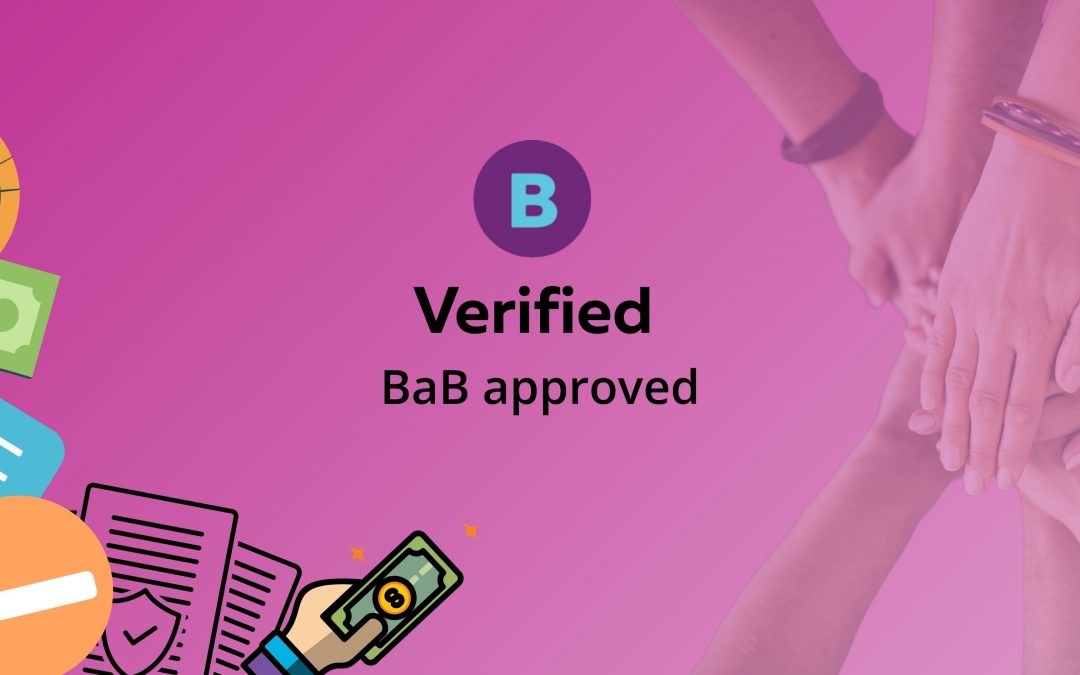At BackaBuddy, we cherish our diverse donor community and are committed to protecting your trust. To keep our platform secure and transparent, our dedicated team works diligently to verify every crowdfunding campaign before processing payouts and activating charity profiles.
We want you to know that these processes are designed to uphold the values of trust and goodwill. They reflect our commitment to our community, not a judgment on your cause or efforts.
How It Works
When donations come in, they’re safely held in the BackaBuddy bank account until we can verify your campaign and ensure it’s ready for payout. Whenever you’re ready, simply log in and submit your documents.
Just a heads-up: your verification documents will only be reviewed after we receive your first donation. Our team is here for you, so please allow up to 5 working days for feedback on your submission.

How Do I Get My Campaign Verified?
To make the verification process as smooth as possible and to ensure a prompt payout for your campaign, please follow these friendly steps:
- Log in to your account.
- Navigate to the menu and click on Profile.
- Go to My Campaigns, then click the down arrow next to your campaign.
- Select Manage Campaign, then click on Verification.
- Submit the requested documents and banking details.
What Documents Will Be Requested?
Proof of Identity of the Campaign Creator (choose one of the following):
- Identity document
- Passport
- Driver’s license
Supporting Documentation
Any documents that help clarify your campaign or explain its goals are welcome. Please ensure all submissions are legible and clear. Check out the next section for examples!
Banking Details
Please provide the bank account details where you’d like your funds sent. We’ll need proof of your bank account, ideally dated within the last 3 months.
*Please double-check you are inserting the correct account details.
How to Request Payout
Self-Managed Campaigns:
Once your campaign shows the verified badge, you’re all set for payout! When you’re ready, follow these simple steps:
- Log in to your profile.
- Go to Menu > Profile > My Campaigns.
- Click the down arrow next to your campaign > Manage Campaign.
- Select Payout Request.
Our finance team will take care of your request and typically requires up to 10 working days to process it.
Blue Tick Campaigns:
If you have a Blue Tick campaign, you’re in luck! It’s immediately eligible for payout. To request it, just follow these steps:
- Log in to your profile.
- Go to Menu > Profile > My Campaigns.
- Click the down arrow next to your campaign > Manage Campaign.
- Select Payout Request.
Don’t forget to submit a payout document with your request, such as an invoice, statement, or receipt for reimbursement. Just a little reminder: you can only request one payment at a time, so please wait until the previous one is completed before submitting another.
*Kindly double-check that the account number you have manually inserted matches the account number on the payout document.
Examples of Supporting Documents per category

Individuals
Medical
- Doctor’s report
- Medical report
- Medical aid letter
- Pharmacy account
- Hospital discharge note
- Hospital invoice
In Loving Memory
- Death certificate
- Funeral home invoice
Fire/Drought/Disaster Support
- Fire report
- Police report
- Invoices for replacing damaged goods
Education
- Fee statement
- Registration letter
- Acceptance letter
Sports
- Invitation to the sports event
- Letter confirming the intention to attend
Women & Girls
- Invoices for items to be purchased
- Letter from the organization if partnering
Animals
- Vet bill
- Invoice from the vet
Creative/Arts
- For art conventions (IMTA, iPOP, etc.) – invitation to the event
- For equipment (musical instruments/videography equipment) – invoices from the supplier
Food & Hunger
- Invoices from suppliers
- Receipt for items bought (for reimbursement)
Environment
- Permits – depending on the intended use of funds
- Invoices for equipment
Children
- If clothes are being purchased – invoices for clothing
- If for school fees – fee statement per child
- If raising funds for a school – a letter from the school principal
Community Development
- If partnering with a charity/organization – a letter confirming the intent of the campaign
- Invoices for food items to be purchased (pay directly)
Business/App
- Business plans
- Business registration documents
- Budgets
Charities
- A valid NPO certificate
- Active social media pages (more than 1 year old)
- A clear image of the charity/NPO logo
Please remember that any documentation you submit won’t be displayed on your campaign page. However, they play a crucial role in our verification process, ensuring everything runs smoothly.